Features
Technologies
Screenshots
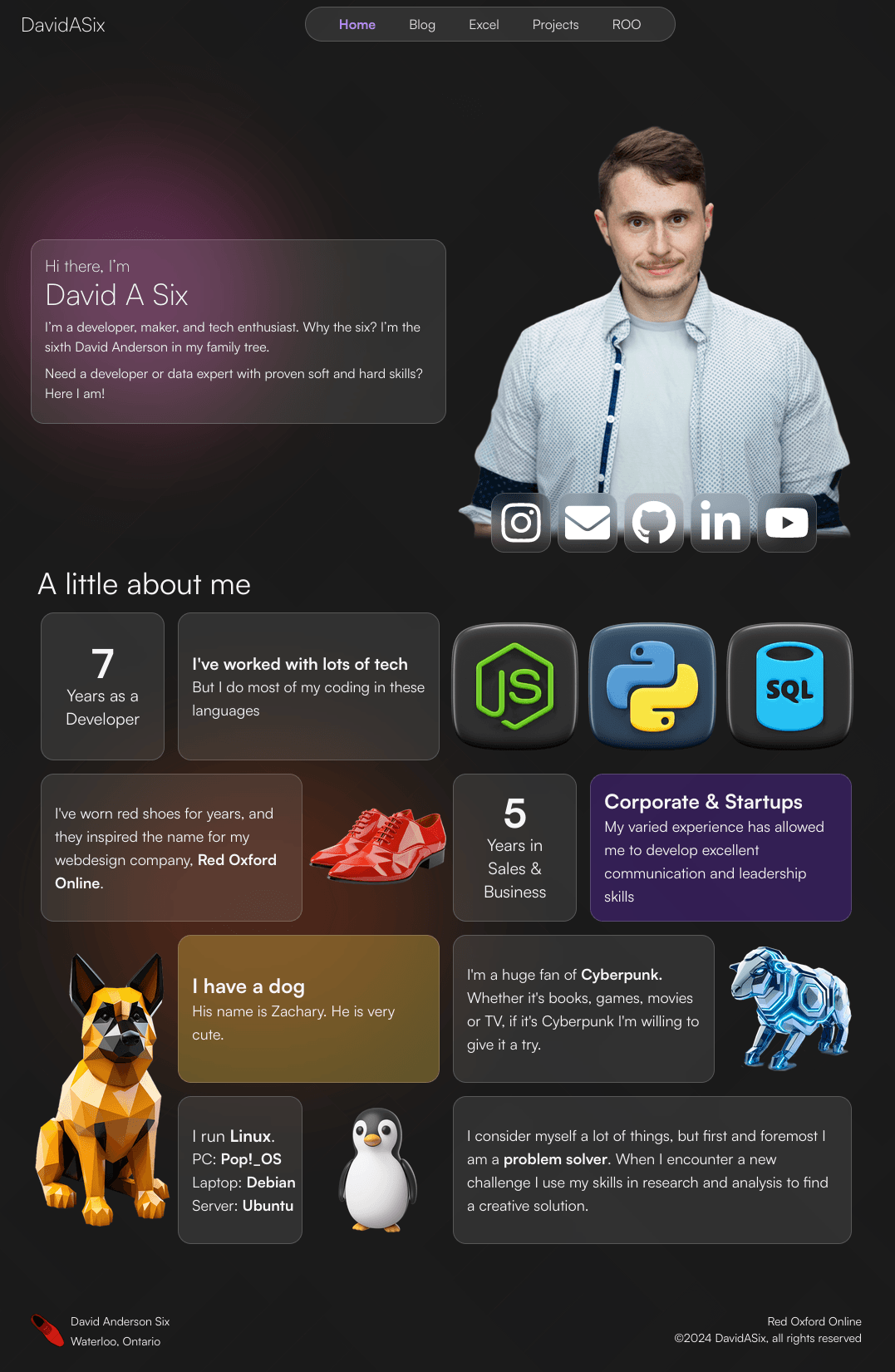
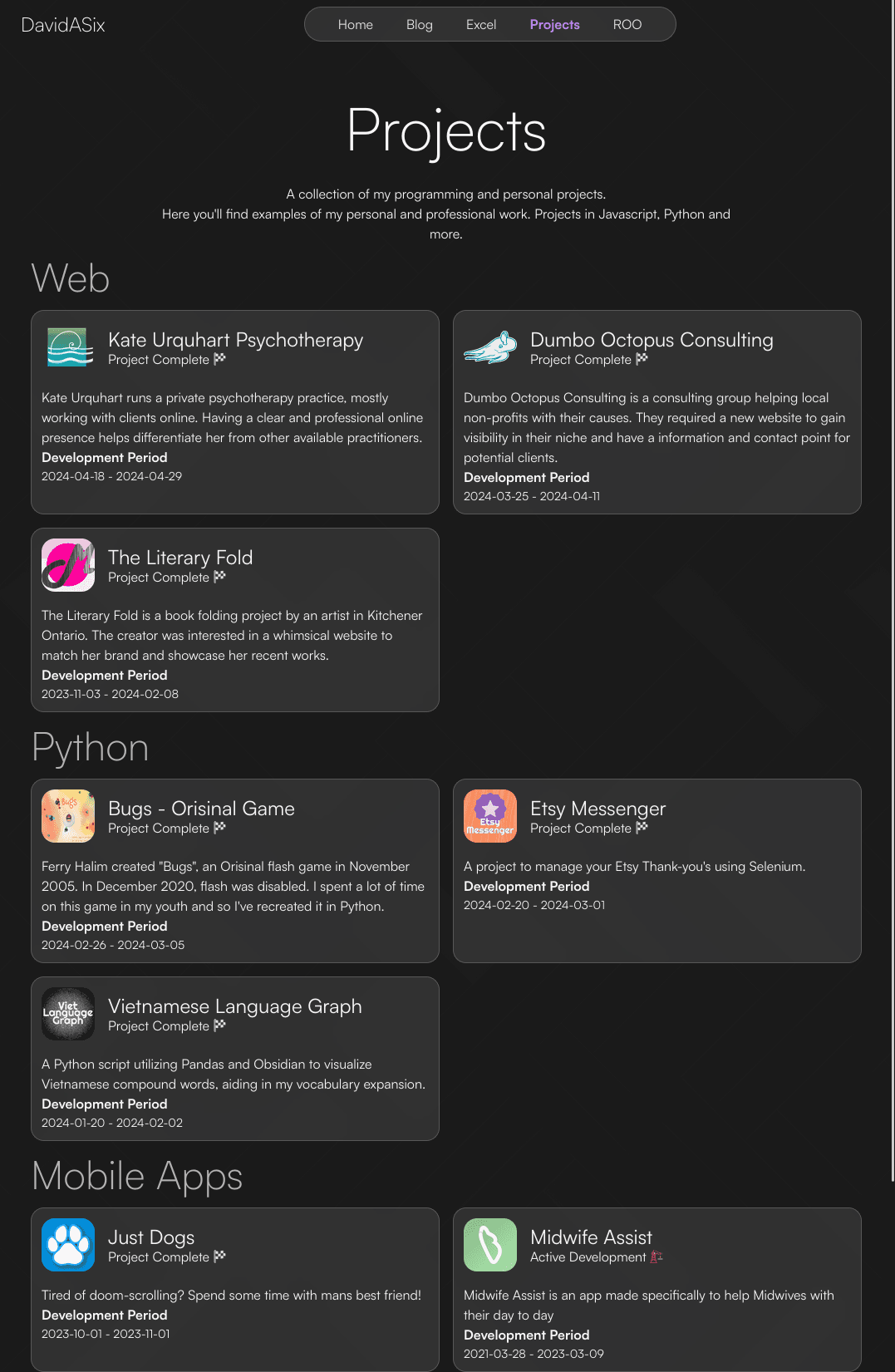
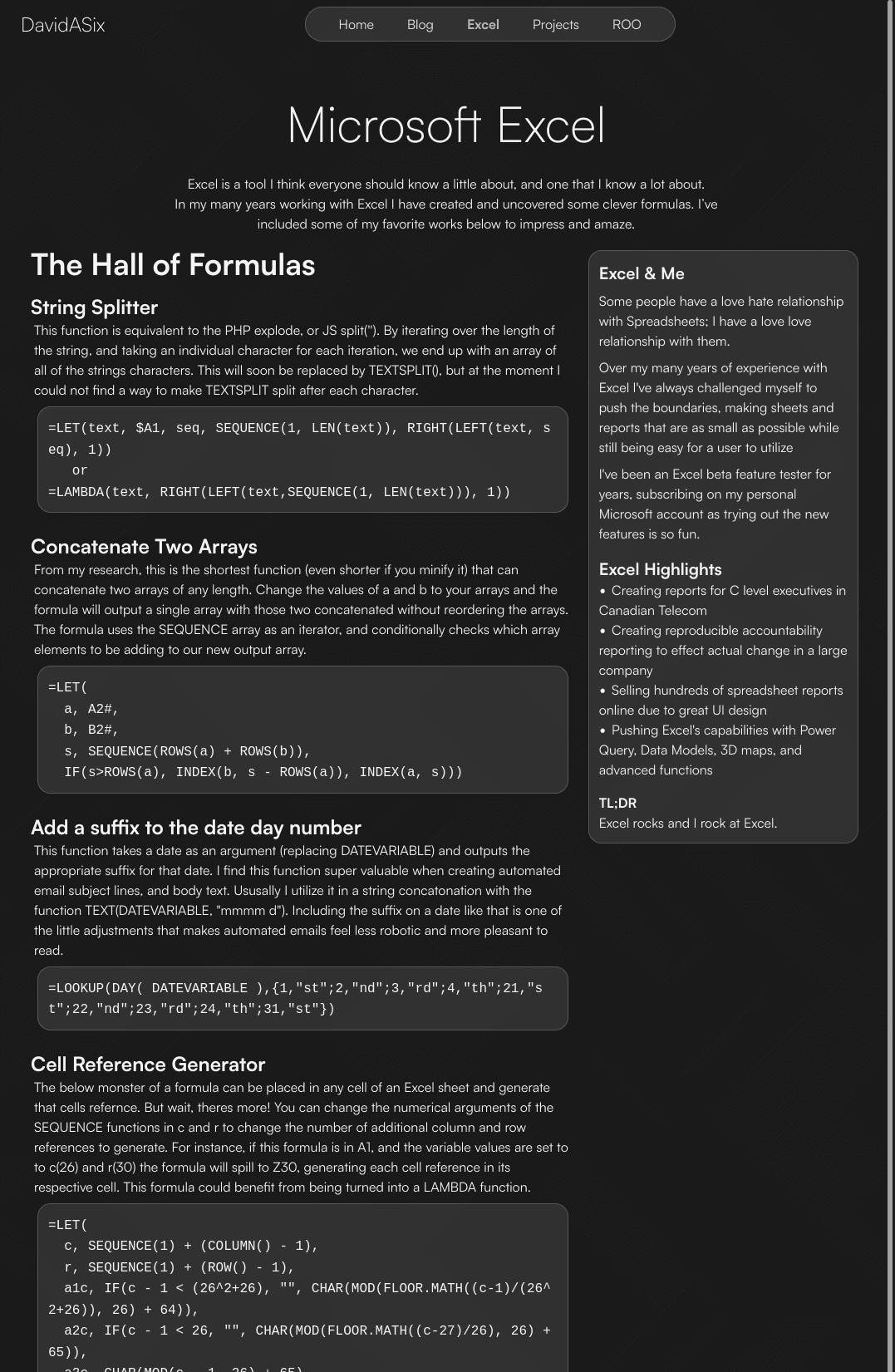
DavidASix.com is my personal portfolio website, and it has gone through many iterations over the years. I've been writing and re-writing my personal space online for over 14 years, and I'm sure this current iteration will change sometime in the future.
Previously my site was named dave6.com, as I was gifted the domain from my father. With his encouragement I was introduced to web development, starting out with a simple HTML website. Through the years my site has evolved, spending a long while as a PHP site backed by MySQL, all the way to its current build as a NextJS site, backed by StrapiCMS running on a Digital Ocean droplet.
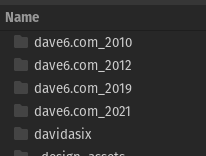 Image
Image
Concept
This site is meant to house my projects and portfolio, but also to serve as a portfolio piece. The site displays my ability to design multiple layouts, multiple content loading systems, and implement clear clean API routes to handle content delivery
Layouts
**Bento Box **- The homepage sports a Bento Box layout, built with CSS grid. I implemented glass morphisim over an animated gradient, as well as a group focus effect for each element when hovered
Aside Information - The Excel page contains an aside design, with some summary information in a sticky content box to the right, and the main scroll-able content on the left
**Classic List **- The Blog page contains a classic content list, with a single item per row. The list items are served in chronological order.
Section List - The Projects page contains a sectioned content list. It lists all of my projects, broken up by their category. The categories and projects are both sorted by chronological order of most recent project.
Content Loading Systems
Button Loader - the Blog page contains a button loader. The user must click a *Load More *button to have more content load in.
**Pre-fetch Loader **- The Projects page preloads all content, and has no option to load more. This is done as the projects will be less frequently updated, and has a lower potential for lots of content to be added.
**Infinite Scroll Loader **- The Excel page contains an infinite scroll loader. Once the user reaches the end of the page, a skeleton component is shown and more content is collected from the server.
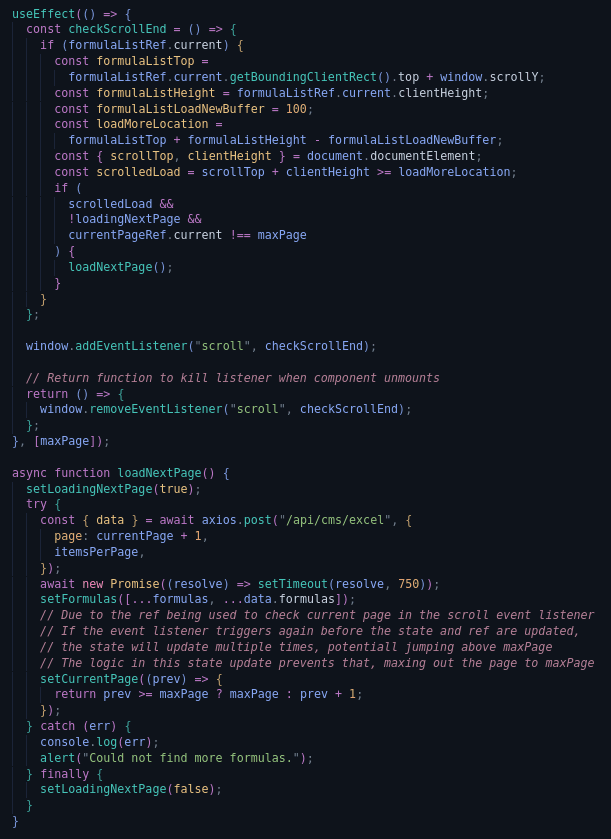 Image
Image

